September 4, 2019 weblog
Games: RetroArch adds tool for Japanese to English
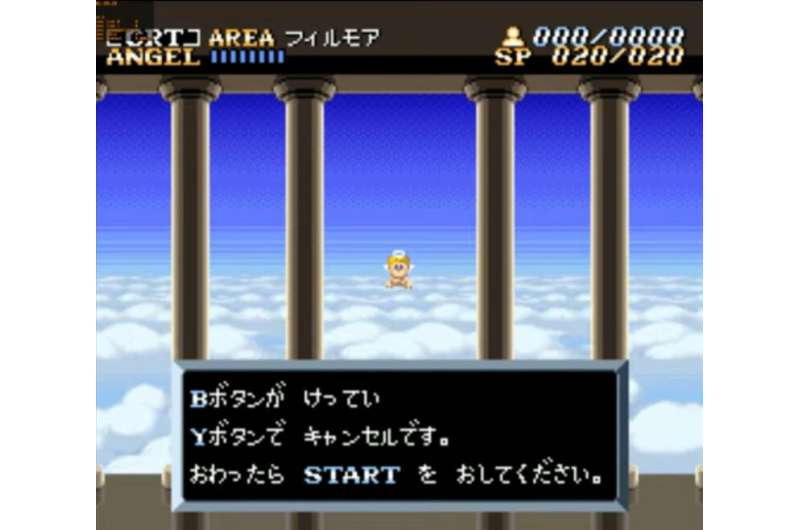
All the nostalgic gamer ever wanted for Christmas (or birthday or any day of the week) was a good translator.
If you've ever heard of RetroArch then you will want to know the good news and Alex Walker in Kotaku had some. "The latest version of Retroarch now includes AI Service, an add-on tool enabled by default that can translate Japanese text into English text or speech."
Tyler Lee in Ubergizmo was one of several other tech watchers this week who called attention to the automatic translation of Japanese into English to serve video game users.
RetroArch 1.7.8 posted a video called What's New—AI Service Allows For Machine Translation from Japanese to English! The stable version is: 1.7.8 (v2). The video that was posted carried notes reporting that an AI Service was up and running that worked seamlessly with RetroArch. In brief, RetroArch was making use of AI to translate Japanese to English for games.
So, be happy about that: the software's update uses artificial intelligence to translate Japanese text to English with the press of a button.
What is RetroArch? The Wikipedia entry said it was a cross-platform front end for emulators, game engines, video games, media players and other applications.
Jeff Grubb, VentureBeat, said RetroArch was "one of the most impressive tools for classic gaming. A front-end for launching multiple different emulators, he added, it has grown into much more. Alex Walker in Kotaku said "The RetroArch emulator is already a hugely popular frontend for all kinds of arcade and classic console emulators."
LibRetro, meanwhile, is a simple API that allows for the creation of games and emulators, said the Libreto site. "It is very simple in nature, yet very powerful. The simplicity of it all requires some explanation in order to truly grasp how useful it can be to your own projects."
As for the AI Service that now works with RetroArch, the LibRetro site discussed the two modes that the Service is capable of doing.
"Speech Mode—Upon pressing the AI Service button, a quick scan is done of the text, and the recognized text is then translated to speech. You can press the AI Service button at any time and it will try to process the current snapshot of the screen it made. This mode is non-interruptable, meaning the game will continue running when you hit this button, and the output speech will take as long as it takes for the server to respond to your query and pipe the sound to RetroArch.
Image Mode—In image mode, it tries to replace the text onscreen with the output text. For instance, in the video you see above, the game is played in Japanese, so when we hit the AI Service button, it tries to replace the Japanese text with English translated text. This mode is interruptable—this means that when you hit the AI Service button, it pauses the game and shows you an image with the replacement text UNTIL you hit either the AI Service hotkey or the Pause hotkey again, then it will continue playing."
The RetroArch page said that it can run on the usual Windows, Mac OS X and Linux platforms, but also can support even more platforms. Such as? They mentioned "operating systems that not even Microsoft and Apple themselves support anymore, such as macOS X on PowerPC Macs, and RetroArch being available on Windows OSes as far back as Windows 95."
Daniel De Matteis, LibRetro: "It would be an understatement to say that version 1.7.8 is a pretty big deal." He walked site visitors through all the big deals as he saw them.
Jeff Grubb, VentureBeat, appeared to be impressed with what he saw and he shared what he saw for readers: "Retro team responsible for RetroArch showed the translation working with ActRaiser for Super Nintendo. With the press of a button, a voice can read out the text in English. Alternatively, it can create a new dialog box that replaces the original Japanese characters with English. It all seems like magic."
Grubb told VentureBeat readers, "Now, you may enjoy those games without having to rely on your smartphone and Google translate."
How good is the translation, really?
Tyler Lee weighed in: "Putting aside the legality of whether or not using an emulator is wrong and is considered piracy, this is actually quite a useful tool. However, we should point out that this translation is more or less on par with what you might expect from translation services such as Google, where sometimes it might miss the context of the sentence and give you odd translations."
More information: www.libretro.com/index.php/ret … arch-1-7-8-released/
© 2019 Science X Network





















