April 4, 2014 weblog
Video shows Find My iPhone kill effort without password
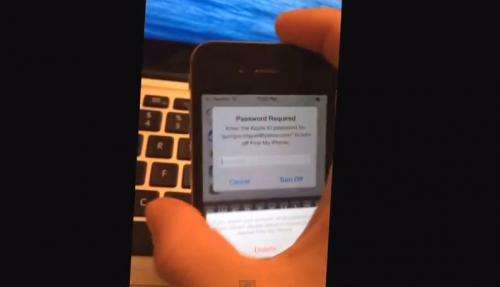
Could a thief bypass protections from the Find My iPhone system? YouTube user Miguel Alvarado this week posted a video "Delete iCloud Account from iPhone without Password iOS 7.1" showing what he did with an iPhone, indicating an iOS7 glitch. The video showed what could be a bonus for thieves, and that is being able to turn off Find My iPhone without a password by hitting some buttons at the same time. He was able to disable the Find My iPhone security feature, which was designed to serve phone owners with the ability to locate their devices if lost or stolen.
The video was also carried in 9to5Mac. Disabling Find My iPhone requires users to enter their Apple ID passwords but the video showed a way around that. But wait, we can back up a little. As 9to5Mac explained, "deleting an iCloud account or restoring a device requires Find My iPhone to be disabled. Find My iPhone, in turn, requires the user to enter the password for the Apple ID attached to the iCloud account. This system ensures that phone thieves can't remove the account and avoid being tracked through the Find My iPhone website." Find My iPhone in the video was disabled without a password. If Find My iPhone system can be removed from a stolen iPhone in minutes, then the owner cannot be sure the phone will ever be recovered.
Weighing in on the news, a number of tech observers pointed out that the feat becomes irrelevant if you put a passcode on your phone because that way the thief cannot reach the iCloud settings. That is reassuring for those who are willing to do so. Much of the advice focused not only on putting a passcode on the phone but one that was not obvious. "While it seems annoying to constantly type your passcode whenever you want to access your phone, it's something that adds a necessary security layer to your iPhone. We haven't been able to replicate this issue on newer iPhone's either," said Digital Trends.
Alvarado showed the video with the note that it was "intended for educational purposes ONLY." He asked viewers to "please share it so Apple can fix this soon." Alvarado also told viewers to make sure to have the passcode lock on their devices
Tom's Guide commented that "Apple has fixed previous iOS security glitches with minor software updates; be sure to install the next version of iOS 7 when it arrives."
© 2014 Phys.org


















