March 26, 2018 weblog
Cortana Show Me focuses on help with settings
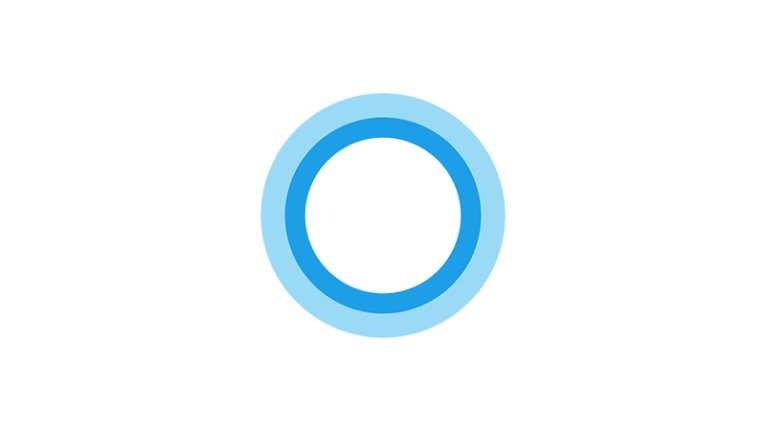
Cortana had her day in the spotlight this month with the announcement of a new Windows 10 preview with Cortana Show Me. This is not the final build, however, but people are talking about the Cortana preview anyway as a good sign of things to come.
Emil Protalinski in VentureBeat said Windows 10 can be regularly updated "with not just fixes, but new features, too."
Announcing Windows 10 Insider Preview Build 17128, Dona Sarkar and Brandon LeBlanc blogged March 23, "Ever wanted to change a setting, but didn't know how? Enter Cortana Show Me, your guide to Windows 10 settings."
They said it was available for download in the Microsoft Store and they provided a link.
They were releasing Windows 10 Insider Preview Build 17128 (RS4) to Windows Insiders in the Fast ring. "On Build 17128, you will notice that the watermark at the lower right-hand corner of the desktop has disappeared. This does not mean this is the final build as we are not done yet. We're just now beginning the phase of checking in final code to prepare for the final release."
Cortana Show Me app will be the go-to guide to Windows 10 settings. As Windows users know, settings are what enable one to get through a work day without fussing and fuming over functions and appearances.
OK, it's a preview app, only available in English (US and UK) and German for now.
The 15 guides: Update Windows; check if an app is installed; uninstall; change desktop background; use Airplane Mode; change display brightness; add printer or scanner; change default programs; change screen resolution; turn off Windows Defender Security Center; run security scan; change Wi-Fi settings; change power settings; discover Bluetooth devices; check your version of Windows.
"The firm has released a test version of this feature through its Windows Insider Preview," said Joe Osborne in TechRadar. "Specifically, this feature can be found in the Fast Ring of Windows Insider Preview Build 17128." Microsoft wrote, "We're just now beginning the phase of checking in final code to prepare for the final release. The only difference between this build and Build 17127 from Tuesday is the removal of the watermark. However, we've got more fixes being checked in for the next flight."-
In the bigger picture, Shane McGlaun, HotHardware, explained what is going on with the Insider Preview Build. "Windows Insiders who are signed up for preview builds got an updated version of the OS to try out yesterday with the release of Windows 10 Insider Preview Build 17128 (RS4) to Windows Insiders in the Fast ring."
Dan Thorp-Lancaster in Windows Central wrote, "The app is available rolling out now on the Microsoft Store, but it may not be immediately available to download for everyone. If you're on the Windows Insider Fast ring, you should be able to grab build 17128 via Windows Update now."
Dona Sarkar and Brandon LeBlanc blogged, "In our preview app, Cortana will show you how to change settings step-by-step. In this release, you can launch guides directly from the app homepage, but check back soon for voice entry points. For Insiders, the app is available in English (US and UK) and in German. We've created guides for 15 settings so far but stay tuned for further improvements."
More information:
blogs.windows.com/windowsexper … uild-17128-for-fast/
blogs.windows.com/windowsexper … uild-17127-for-fast/
© 2018 Tech Xplore




















