September 13, 2019 weblog
Send this page: Chrome 77 keeps it simple
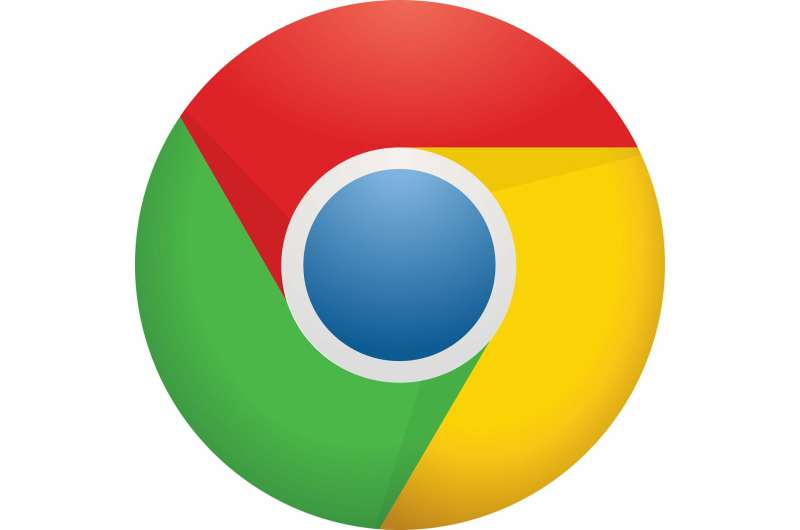
Google Chrome 77 feature lets you fly pages over from one device to another.
Phandroid, Android Headlines, 9to5Google, just a few of the sites highlighting this, regarding one of Chrome's browser update.
Android Central was also in the reporting lineup; the new update will become available on all platforms in time. Also, Ben Mason posted this on September 11 on the Chrome Releases page. "Hi, everyone! We've just released Chrome 77 (77.0.3865.73) for Android: it'll become available on Google Play over the next few weeks."
So, out of all those visual changes to Chrome this time, the majority of Google watchers expressed their good vibes for a Chrome 77 feature that simply involves sending web pages along to different devices.
Google will now begin to make the page-sending Chrome 77 browser update feature available to Windows, Mac, Android & iOS this week. You can right-click on a link and a new context menu will appear that lets you send links to other devices where you use Chrome, said Darren Millar in Phandroid.
Chris Smith, Trusted Reviews, said page-sharing in Chrome 77 was to make it much easier to send open webpages from the Google Chrome browser to other devices.
Mark Wyciślik-Wilson in BetaNews picked up on that last point with resonance for the author and no doubt readers. "If you're reading a website on your laptop and want to finish off a story on your journey to work, there's no need to email a link to yourself anymore."
How this works: "The method to send a web page from one device to another using Google Chrome differs depending on whether you're using a desktop device or mobile device. Either way, you'll need to be signed in to your Google account on all of the devices you want to use," said Dave Parrack in MakeUseOf. "On mobile devices, the option can be accessed through the sharing feature," said BetaNews.
Millar in Phandroid said, "If you're moving from browsing on a PC or laptop to a phone or vice versa you're life just got way easier."
Chris Smith, Trusted Reviews: "This feature will be handy if you're hoping to transfer a page from your phone or tablet to your laptop or desktop PC, or vice versa. We'd be remiss if we didn't point out this was already possible within Google Chrome, but this does make it less necessary to piddle about within the share menu."
Brandon Hill in HotHardware: "One of the biggest features is the addition of tab sharing, which will allow you to send pages to multiple devices. While you have the ability to browse open tabs on your other signed-in devices, this new feature makes it a bit easier to send over tabs if you want to switch from your desktop to say, your tablet for lounging on the sofa."
"This is a new super-speedy way of sending the page you're browsing without all that tedious mucking about in the Share menu. All it takes is a right-click (or a long touch on mobile) and you'll find a new context option bringing up all the devices linked to your account. Choose the one you want and you're done," said Chris Merriman in The Inquirer.
Mozilla's Firefox had a similar favor for its users which was announced in February. "Stop texting yourself links. With Send Tabs there's a better way."
According to the post, "Firefox's Send Tab feature lets you send pages to and from your computer, iPhone or iPad, so you can continue browsing wherever you are. You will no longer have to text or email yourself links."
In 2019, said the post, "We don't have to keep emailing and texting ourselves links. It's fussy to copy and paste on a mobile device. It's annoying to have to switch between apps to get information where you need it. The solution? Send Tabs which lets you instantly send tabs between devices without having to leave the browser."
Jared Newman in Fast Company had responded favorably: "Send a tab to your phone (or vice versa): Sometimes you want to take an article with you, but don't want to commit to a proper bookmark. If you have Firefox installed on other devices, you can send a tab over by pressing the three dots in the address bar, then choosing "Send tab to device…" This works with both the desktop and mobile versions of Firefox, and lets you send links from a phone to your computer as well."
In Android Police, Corbin Davenport, on the new Google update, said, "One of my favorite features in Firefox is the ability to send the page I currently have open to any other device with Firefox installed with just a few clicks."
He said that kind of functionality was now becoming available in Chrome. "Chrome 77 adds a new 'Send to your device' option to the system share menu. Tapping on it gives you a list of your recently-active devices with Chrome installed, and tapping on one will cause a notification to appear on the destination device. Pretty simple."
All in all, the feature was highlighted by so many sites not because it is so earth-shattering (which it obviously is not) but rather because it is so handy. As Parrack commented, "The option to send web pages to other devices using Google Chrome is a small but potentially very useful one. Especially for people who regularly switch between different devices. You just need to have Chrome installed on all of them."
© 2019 Science X Network




















