January 28, 2018 weblog
Microsoft Garage project Ink to Code works on sketched ideas
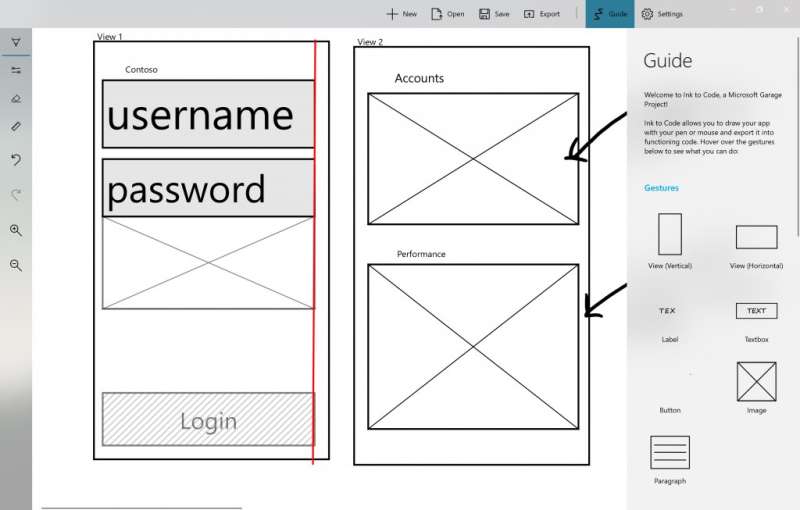
At the very time of this writing, someone somewhere on a plane, train or bar stool will be excited over some drawing or words scribbled on a napkin which he and his companion are moving around to describe the next big idea—what it will look like and how it will work.
Bed of roses. Now come the thorns.
Alex Corrado, a senior software engineer, pointed to when the headache starts.
"Getting your ideas for a new app or feature onto paper is one of the fastest, most natural parts of the brainstorming. But then, you ultimately need to turn that sketch into code and sooner than you know it, 10, 20, 30 iterations of a sketch really add up."
This is where a team project that produced something called Ink to Code helps out—it fundamentally gives developers and designers a jumpstart on this process.
A team of interns worked on this idea. "Without Ink to Code," a Microsoft Store description said, "developers and designers can brainstorm wire frames in a variety of mediums but then need to recreate their ideas by coding from scratch in Visual Studio."
The introduction to this Ink to Code was made by Lainie Huston, in a Microsoft site blog posted earlier this month.
"Urban legend has it that some of the greatest ideas in history started with a napkin. The Gettysburg Address, the poem that gave way to the U.S. National Anthem, and the premise of the Harry Potter series." She added, however, that "less charming is the prospect of translating quick sketches into working code."
The Microsoft Garage project result is that it helps turn sketches into usable, working code. It is an early prototype, but it is a start.
Ars Technica's Peter Bright described the premise very clearly: "...designers can sketch out the bare bones of application interfaces with a stylus, and Ink to Code will turn those sketches into real code, specifically the XML markup used for Universal Windows Platform apps and Xamarin apps for Android."
Windows 10 Ink APIs are used, he said, to recognize drawn objects, "converting handwriting into text and boxes into screens, buttons, text boxes, and image placeholders."
Ink to Code is now available in the United States and Canada. "While Ink to Code can't bring a full app vision to life," said Huston, "it significantly cuts down on creating the basic foundation of the app with the power of automation."
It is available for download on the Microsoft Store.
Then is it really useful? She said, yes, in that developers and designers in collaboration mode can turn to Ink to Code as a productive canvas in brainstorm meetings, "or even more significantly, as a tool that can bridge the gap between collaborators with different levels of design or technical knowledge."
Ars Technica's Peter Bright also clarified what to expect. "It recognizes only a few interface elements, along with rules and guidelines for aligning things, and it produces only basic code with no functional parts."
At the same time, that is Microsoft Garage being Microsoft Garage: "Garage apps don't have to be fully developed, complete applications," said Bright, "and instead can be more of a minimal viable product to prove the basic concepts."
The Garage provides spaces for hacking and making for employees and interns.
More information: www.microsoft.com/en-us/garage … soft-garage-project/
© 2018 Tech Xplore




















