June 30, 2020 report
Microsoft offers its own File Recovery Tool for Windows 10
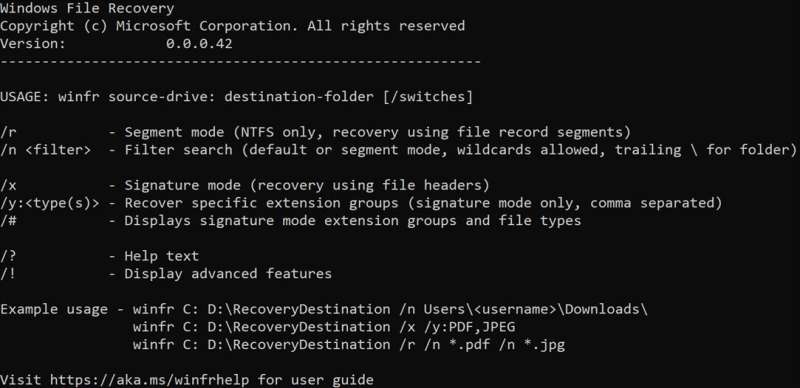
It's hard to believe in this age of computer viruses, phishing attacks, ransomware, trojan horses, denial-of-service attacks and keystroke logging that there was once a time before the Internet when just about the only worry a computer user had was accidentally deleting a file.
Today, decades after the first personal computers rolled off assembly lines, a deleted file still stirs those same old fears.
Victims of accidental erasures have long relied on either old shareware programs or more comprehensive professional tools—Recuva, EaseUS Data Recovery, Disk Drill, Stellar Data Recovery, among others—to recover deleted data.
Curiously, Windows never offered users its own version of an undelete utility. Until now.
Microsoft is offering its new Windows 10 File Recovery tool for free online.
It's a command-line only tool, which means it doesn't sport the attractive interface most popular undelete utilities have.
But it relies on the same principle more sophisticated shareware and professional undelete utilities have long used: deleted files are not actually immediately erased. Instead, the computer merely removes pointers to the locations of the "erased" data, notifying the system that the containers holding those data are available for use should they be needed to store newer files.
The new Windows File Recovery Tool offers three modes of recovery. The default setting is used mainly for NTFS file systems and is ideal for resurrecting recently deleted files.
A more aggressive Segment mode may do a better job retrieving older deleted files, though it will likely take longer.
The third mode, Signature, is the preferred option for retrieving files stored on external devices using FAT, exFAT and ReFS file systems.
The Recovery Tool has only limited usefulness on solid state drives. That is because those drives, unlike traditional hard disk drives, immediately wipe out deleted files.
Windows 10 users have an alternative to undelete utilities: the Recycle Bin. But there are limitations. Only those files deleted from fixed disks are sent there; deleted files originating on removable media, USB drives or other external drives are not sent to the Recycle Bin but are deleted immediately. The same applies to files deleted from the Windows command prompt. In addition, the Recycle Bin holds only a limited amount of data and removes the oldest files first as new files are sent there.
Although it is not listed as such, the new tool appears to be a beta offering given its version number is 0.0.11761.0. Users must have the latest Windows 10 update (May 2020).
As always, users who need to retrieve an accidentally deleted file should act quickly. File segments remaining on a hard drive with address pointers removed will be overridden as new files are continually created. For the same reason, it is best to have the Windows File Recovery Tool already loaded before an emergency arises. Installing the program after a file is accidentally deleted increases the odds that deleted file fragments will be overridden by the new program.
More information: www.microsoft.com/en-us/p/wind … ecovery/9n26s50ln705
© 2020 Science X Network




















